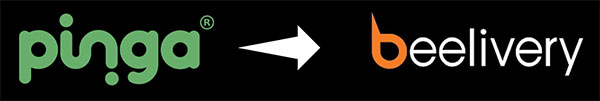Help & FAQs
How does Pinga work?

Pinga puts the high street in your hands. Instantly.
At Pinga, we believe ordering online should be fuss-free, fast and definitely fun. With just a few clicks you can order from a wide variety of high street stores from your iOS or Android smartphone.
Who’s actually delivering my order?











We have a specialised Pinga delivery team. These men and women are trained to maintain the upmost service quality and efficiency, and are all local to your community.
Our smart technology connects our customers with these trusted Pinga Partners nearby (armed with two feet or a bicycle) who will do all of the shopping legwork for you, so you have more time to enjoy the things you love.
How to get started on the Pinga app?











It is really easy!
Start browsing the great shops near you
When you check out you’ll be asked to enter your email address and tap continue
Tap in your magic 5-digit code sent to your email address
Enter your first name, last name and phone number
And you’re good to get shopping!
How do I place an order?











Equally as easy!
Tell us where you are: enter your location so we can show you which stores can deliver to you.
Pick the items you fancy: Choose a store and the products you’d like to order. You can search by any item name or keyword. View your basket and make sure you have everything you need.
Checkout: Make sure your delivery address is correct, you are happy with the delivery service and the total. Then click “Place your order”.
Now sit back, relax, and we’ll get your items delivered to your doorstep.
I need to cancel or change my order! How can I do this?











Please contact us via the app or Facebook messenger as soon as possible! That way, we can let the store know they no longer need to prepare your order. With regards to any refund request, please contact Pinga and not the store.
Do I have to create an account to place an order?











Yes, this is so we know who we’re delivering to, and so we can send you a full itemised receipt when the task is complete. It also means we’ll save your details for your next order, saving you precious time!
How does payment work?











The app will ask for a payment card just before you send a task request. The delivery and service fee are signposted up front.
The card is pre-authorised when the order is sent, and the payment charged when order is delivered.
Feel free to tip your Pinga Partner in cash on arrival if you are over the moon with your delivery experience.
I have a voucher code. How can I use it?











Look at you! 😉
If you have a voucher code, you can redeem it after selecting a store and adding products to the basket. You will see a field to enter your voucher code on the page that shows an overview of your order. If a voucher is valid, the discount on your order will be calculated immediately. Only one voucher can be used per order. If your voucher code does not work, feel free to contact us and we will sort this out.
The item or service I asked for took too long to arrive, or arrived in a poor condition.











We’re very sorry to hear this. Please send the details of what happened, including the date and time, to help@pinga.co.uk with any supporting photos and we’ll look into it for you straight away and make things right.
Why won’t the Pinga website or my Pinga app work?











Please contact us via the app or send us an email at help@pinga.co.uk. We’ll get it sorted.